Download and Install Windows SDK:
https://developer.microsoft.com/en-us/windows/downloads/windows-10-sdk
Record a memory dump
- The process is paused while the memory is being copied to the file. Doing this on a production instance can cause the application to become unresponsive and possibly crash.
Open Task Manager, right click on the process and click Create dump file
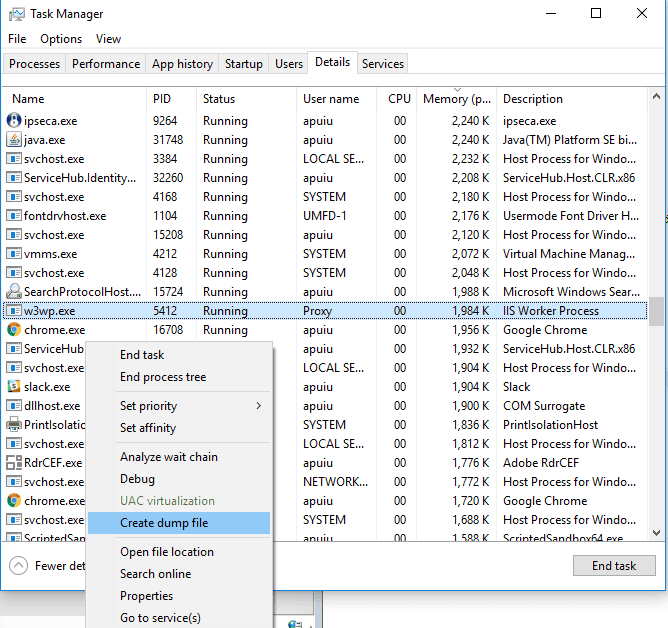
When this is done, you’ll see a message with the location of the DMP file
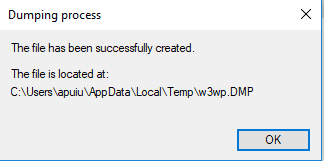
Copy this file to your computer for analysis.
Use something like WinDbg http://www.windbg.org/
Tags
Subscribe To My Newsletter
I'll only send worthwhile content I think you'll want, less than once a month, and promise to never spam or sell your information!
Quick Links
Legal Stuff


